
Table of Contents
- Advantages of Using Shopify
- How to Open a Shopify Store?
- How to Receive Payments through Shopify?
- Which Banks Can You Receive Payments from in a Shopify Store?
- What is Shopify Payments?
- How to Connect a Virtual POS to a Shopify Store?
- How Craftgate Provides Financial Freedom for Your Shopify Store
- How to Start Using the Craftgate Payment Gateway?
- Shopify Brands Using the Craftgate Payment Gateway
- Conclusion
Today, when you want to establish an e-commerce store for your business, numerous software solutions are available, even if you need a software team. One of the most popular e-commerce platforms today is Shopify. It is preferred by many well-known brands in our country and around the world. Knowing some basic features of this infrastructure is beneficial to use Shopify correctly. Continuing our article, we will answer important questions such as “How to open a Shopify store?” and “How to receive payments through Shopify?”
Advantages of Using Shopify
With Shopify, you can sell your products with minimal effort, even if you are not an expert in software or a programming language. Let’s examine the advantages you will gain when you choose Shopify, one of the most widely used ready-made e-commerce infrastructures in the world:
- Shopify is a cloud-based infrastructure accessible from all internet browsers and devices. Additionally, you do not need to purchase additional hosting services or receive training to manage your servers for your e-commerce infrastructure.
- You can create your online store without any design or technical knowledge. You just need to prepare and upload your product photos and descriptions according to the instructions given.
- It integrates with many digital marketing tools, allowing you to personalize your products run targeted marketing actions, and processes as you wish.
- Due to its widely used user base worldwide, many developers create extensions, software, interfaces, and themes specifically for Shopify users. You can easily benefit from these while improving your store.
- The platform is based on the “Liquid” language. Therefore, developers familiar with HTML, CSS, and JS can use your store infrastructure effectively.
- There is third-party software support to help you integrate some features you want to add to your system later.
- Shopify has a large community with nearly a million users worldwide. Moreover, many professionals specializing in Shopify store management can help you with any problems.
How to Open a Shopify Store?

As the Shopify website mentions, you can sign up for a 14-day free trial before starting your subscription. This way, you can decide if the platform is suitable for you. You can also find answers to questions such as ‘How to use Shopify?’ and ‘How to set up Shopify’ in advance.
After the free trial period ends, you can activate your e-commerce store for your business by purchasing a plan suitable for your store. We can summarize the steps you need to follow to open a Shopify store as follows:
1. Sign Up for Shopify
Visit shopify.com and click the “Get Started” button to create your membership. Then, enter information such as name, address, country, and contact number in the relevant fields. You must also provide information about the products you will sell in your store and the type of products you aim to sell.
2. Set Up Your Shopify Store
After completing the registration process, you will be directed to the store panel. At this step, you can start customizing the appearance of your store.
Through this panel, you can add products to your store, manage orders, set shipping fees, install applications, and perform all the operations related to the management of your website.
3. Choose and Edit a Theme
When designing your store, you can use the themes available in the theme store. Theme types you can apply to your store are free and premium themes.
You can edit your chosen themes to design your online store according to your brand identity. While premium themes allow you more flexibility to make changes, you can create a unique e-commerce store for your brand using one of the free themes.
Moreover, you can get support from designers who design your store’s theme when you have any needs. You don’t need a single line of code when applying these themes provided by Shopify. Additionally, if you want to change any Shopify theme, you can access the HTML and CSS source and use the modifications.
You can edit your website’s HTML and CSS source from the “Edit HTML/CSS” menu in the Themes section. Some fundamental changes you can make in this area include:
- Adding a banner or slider image to the homepage of the store
- Displaying featured products in a separate section on product pages
- Determining the number of products to be listed in each row on the product page
- Uploading your brand logo
- Differentiating the theme color and font style.
4. Add Products
After selecting the “Products” option in the panel, the “Add product” button will appear. You can add detailed information about your products in this section. We recommend adding SEO-focused information such as product name, description, and URL in addition to the necessary information for your products to appear in front of your customers and to provide explanatory information about your products.
5. Publish Your Shopify Store

Up to this point, after following the steps to create your store, there are a few more tasks related to the payment processes you need to perform to publish your store.
Firstly, let’s remind you that when receiving payments in your online store, you should research Virtual POS and online payment methods and choose the most advantageous way. To enable your customers to make purchases with credit or debit cards from your store, you must make agreements with Virtual POS or payment service providers.
In the next section, we have provided information on what you need to know to receive payments through Shopify. You can explore the answers to questions such as how to accept payments through Shopify, the payment methods you can choose on Shopify, and more in the next section.
How to Receive Payments through Shopify?
Planning payment processes is a sensitive issue for many businesses that start implementing e-commerce operations. Significantly, as the payment volume passing through you increases over time, the fees you pay for payment commissions become a significant expense item for your business. Therefore, knowing the details about the organizations to which you will receive payment and planning your payment process will move your business one step forward.
In addition, you can gain a competitive advantage by using fintech solutions that facilitate the payment processes of your Shopify-based store. If you are curious about how to benefit from fintech solutions and what advantages you can gain, you can also check our article “What is Fintech.”
Let’s now examine the frequently asked questions about receiving payments through Shopify:
Which Banks Can You Receive Payments from in a Shopify Store?
When you want to receive payment on your Shopify store, you can work with a limited number of payment service providers and banks supported by Shopify Turkey. You must complete a commercial agreement with the relevant organizations to integrate these methods into your system.
What is Shopify Payments?
Shopify Payments is a method that allows you to collect payments from your customers and is only valid in countries supported by Shopify. The commission rates for this method vary depending on the package you use.
It is important to note that Shopify Payments is not supported in Turkey. Therefore, if your business is not established in the supported countries, you can only make agreements with a very limited number of payment methods supported by the Shopify infrastructure. We have good news for you if you want to work with different banks and payment institutions to gain a competitive commission rate. As explained in detail in the next section, you can agree with any bank and payment institution using the Craftgate payment gateway.
How to Connect a Virtual POS to a Shopify Store?
To include the limited number of banks and payment institutions supported by Shopify in your store in our country, you can follow these steps:
- Log in to your Shopify account.
- Click on the settings button.
- Then, go to the payments page.
- Click on the Payment Providers section.
- Click the “Choose Provider” button and select one of the supported providers.
How Craftgate Provides Financial Freedom for Your Shopify Store
As mentioned, you can work with only a limited number of banks and payment service providers to receive payment for your business using the Shopify infrastructure. In this case, as your brand grows and your monthly payment volume increases, the amount you pay for payment commissions becomes a significant expense for your business.
To overcome this, you can work with different banks and payment institutions to take advantage of competitive commission rates. Craftgate makes this possible for you.
Using Craftgate, you can agree with any bank and payment institution you want. Moreover, you only need to complete your commercial agreement to integrate these methods into your system.
How to Start Using the Craftgate Payment Gateway?
Firstly, it is essential to note that Craftgate is not a payment service provider. Therefore, it does not provide Virtual POS but allows you to integrate bank Virtual POS and payment institutions into your system with one click. All you need to do is add the information of the banks and payment institutions you have agreed with through the panel.
To start using the Craftgate payment gateway on your Shopify store, you must complete your Craftgate membership processes. To complete your membership process, you can follow the steps below by spending only 4 minutes:
- Click on the “Start Now” button on our craftgate.io page.
- Fill in the information requested in the registration form and upload the documents for your business to our system.
- After approving the digital contract we sent you, you will have completed your Craftgate membership.
After confirming your membership, you can integrate the Craftgate payment gateway into your system through Shopify by following the steps here.
Once you have completed your Craftgate membership, you can integrate the Craftgate module into your store via the App Market and then easily include the virtual POS of the bank you have an agreement with into your system with just one click.
Shopify Brands Using the Craftgate Payment Gateway
We are pleased to mention that after starting to use Craftgate, our merchants using the Shopify infrastructure have gained the opportunity to receive payments through banks and payment institutions they could not work with before.
In addition, they increased their payment conversion rates and business revenues with our value-added services. You can review the opinions of our member businesses about Craftgate payment gateway usage on our references page.
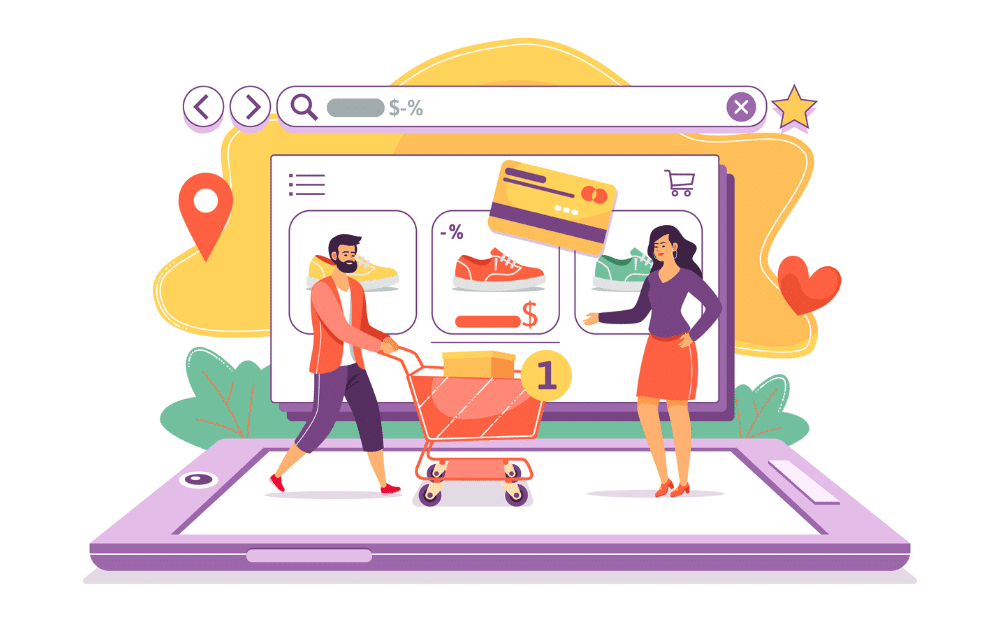
Conclusion
The Shopify infrastructure has many advantages for efficiently managing your business’s e-commerce processes. Although Shopify allows payment through only a limited number of payment methods, you can overcome this limitation using the Craftgate payment gateway.
Using the Craftgate payment gateway for online payments on your Shopify store, you can open the doors to financial freedom and increase your business revenue with our value-added services.
To help businesses improve their e-commerce processes by transferring our experience and knowledge in the field of payment systems, we regularly publish content on the Craftgate Blog.







